Hi y’all. I hope you had a chance to check out my classroom. Today, I’d like to share some FREE classroom forms with you.
Ever since I started teaching, I’ve struggled with all the forms and information I had to send home.
Until recently, I was changing my forms each year…deleting and adding stuff…until I got it just right.
This year, I think I’ve figured it out and I wanted to share them with you! So let’s get started with these FREE classroom forms!
Our first day with the kids is technically only 45 minutes long. Our class list is split into two groups. One group comes in the morning and the other in the afternoon. During this time, the kids are taken on a tour of the school while the teacher stays in the classroom and works with parents. We tell them a little about ourselves, our goals for the year and have them fill out necessary paper work.
Some of these forms are necessary for the front office and others are for me. It really is the best time to collect this information from parents.
I use Weebly to run a class website. Over the school year, I post pictures of the kids, information regarding important events, and “homework”. Before I upload any pictures of my kids, I make sure I have parent permission. Here’s the form I use:
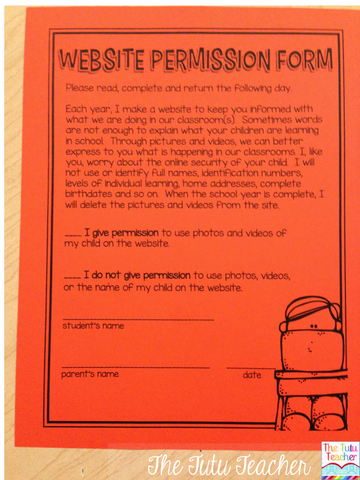
I like this one (better than others I’ve used in the past) because it’s quick and easy. Check the box, sign your name. DONE. There are so many forms they have to work through, so the quicker the better.
Last year, I started using Remind 101, now Remind, to keep my parents in the loop about any upcoming events. I loved it, even though I only had a few parents sign up. This year, I made a quick and easy form for parents. I included information from the Remind website to help parents understand just what they are getting into. I simply took my classroom info and placed it at the bottom of the phone. Here’s a pic:
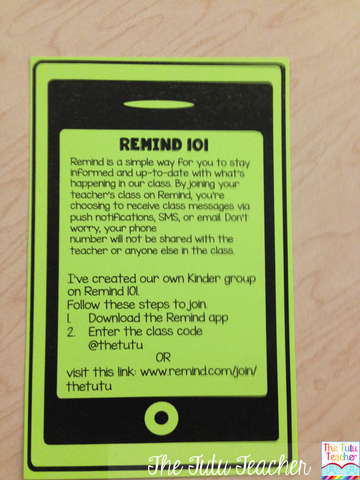
Although it looks large here, it’s only half a sheet of paper.
Do you love Scholastic?
I do.
I love it so much I spent waaaayyy too much money and they made me a Golden Apple teacher (someone who spends over $1000…that includes parent orders but still).
I love it.
A lot.
Any who…I would always print directly from the website…and although it was quick and easy..it just wasn’t doing it for me.
So I fancied it up at little.
All I did was copy the information from the Scholastic site…and paste it into the form. Easy Peasy!
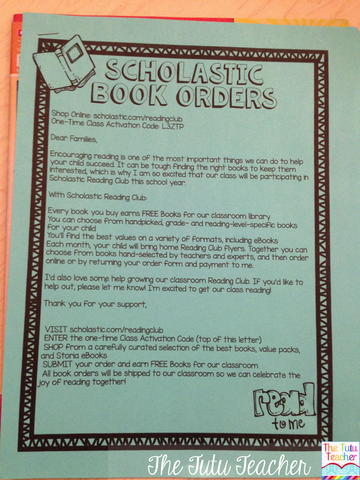
I love it!
A few weeks after school starts, our team goes to visit a local apple farm. So…I have to have parents sign up to volunteer as soon as possible. Although I don’t need tons of volunteers, I wanted to make sure parents had a chance to sign up…then I’ll just pick a few from out of a hat.
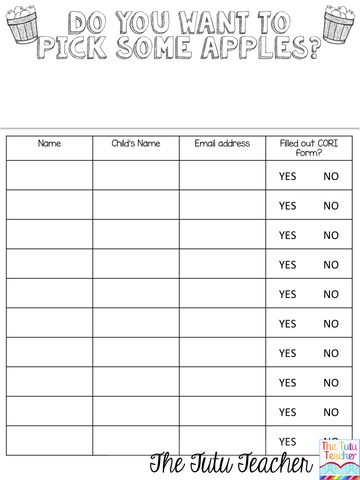
And finally, my schedule! Our schedule changed so much this year…I had to make sure parents knew as much information as possible. Our lunch and specials time changes each day…it’s a little loopy but I finally got it to look just right. I took out my info but here’s a pic of the form.
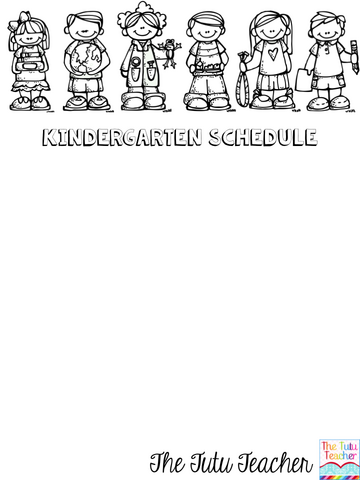



You must have read my mind because this weekend I had planned to type up our schedule, book order info and a few other things. I really appreciate the forms Vera! How do you like Remind 101? I posted about something similar through Scholastic and have to decide which to use this year.
Jeannine
Creative Lesson Cafe
These are amazing Vera!! I too am a golden apple teacher {wink}! That's just code for i have a spending problem. I haven't used Remind before, but I am going to this year!! Thanks for the perfect form.
Deirdre
A Burst of First
Cool, thanks for sharing! 🙂
These are great! I especially like the blog form and the Remind 101. I never heard of the Remind one, I'm going to have to check that out! Thanks so much for sharing! =0)